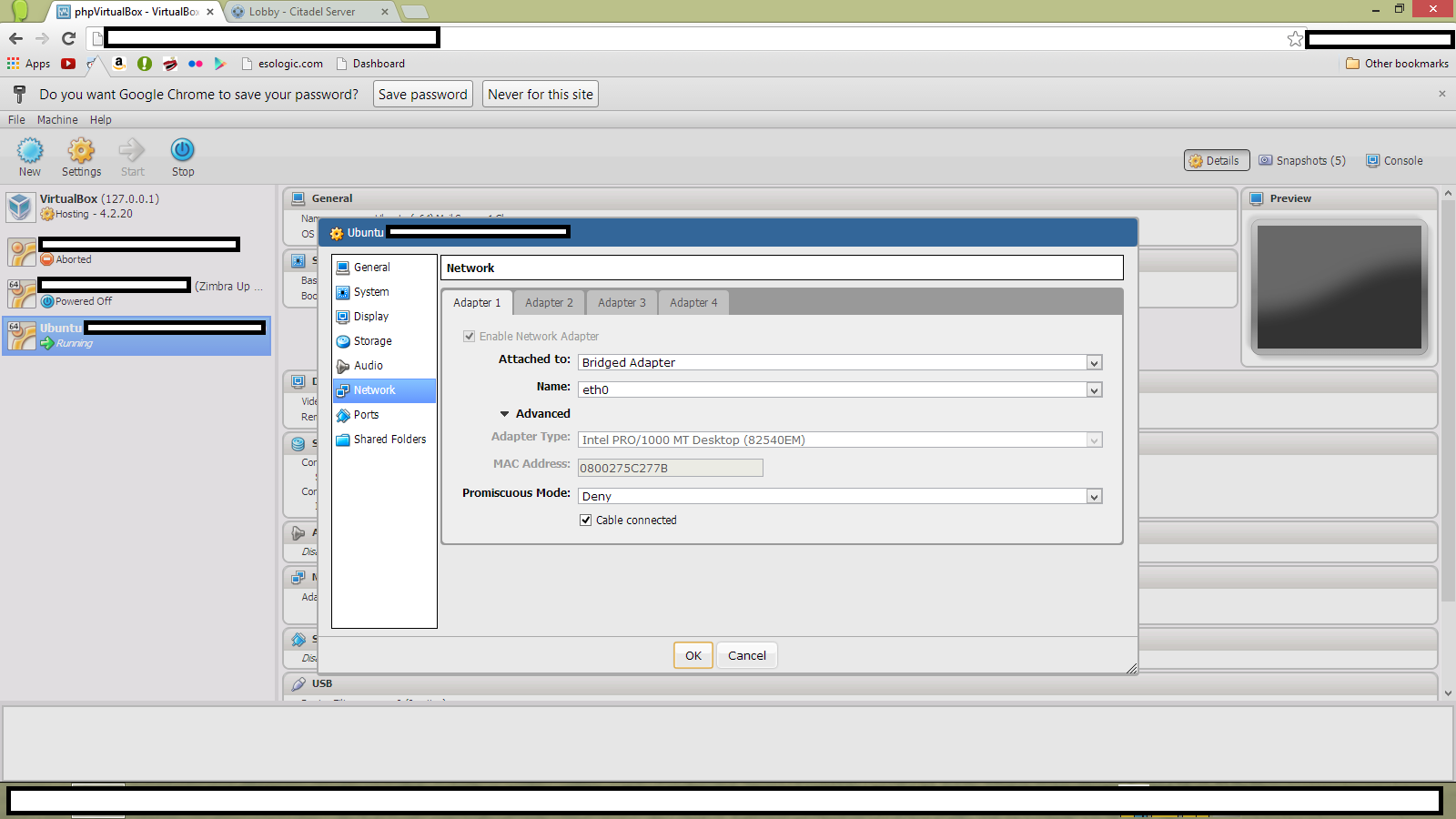Alright! Time to get VM’s rolling.
I’m going to be running phpvirtualbox on Ubuntu Server 12.04.3. The phpvirtualbox software will work really well because it’s web based and the server is headless.
Basically I’m following these guides:
http://www.howtoforge.com/vboxheadless-running-virtual-machines-with-virtualbox-4.1-on-a-headless-ubuntu-12.04-server
http://www.howtoforge.com/managing-a-headless-virtualbox-installation-with-phpvirtualbox-ubuntu-12.04
https://gist.github.com/dominicsayers/3012172
And doing the following:
Install VirtualBox – note you will most likely need to upgrade
|
|
sudo nano /etc/apt/sources.list.d/virtualbox.list |
Add the line
|
|
deb http://download.virtualbox.org/virtualbox/debian raring contrib non-free |
To that file then exit by hitting ^X. Continuing:
|
|
wget -q http://download.virtualbox.org/virtualbox/debian/oracle_vbox.asc -O- | sudo apt-key add - sudo apt-get update sudo apt-get install dkms unzip sudo apt-get install virtualbox-4.2 --no-install-recommends wget http://download.virtualbox.org/virtualbox/4.2.12/Oracle_VM_VirtualBox_Extension_Pack-4.2.12.vbox-extpack sudo VBoxManage extpack install Oracle_VM_VirtualBox_Extension_Pack-4.2.12.vbox-extpack |
Then install phpvirtualbox
|
|
sudo apt-get install apache2 php5 libapache2-mod-php5 sudo service apache2 restart sudo adduser --ingroup vboxusers vbox wget 'http://sourceforge.net/projects/phpvirtualbox/files/latest/download' -O phpvirtualbox-latest.zip sudo unzip phpvirtualbox-latest.zip -d /var/www cd /var/www sudo mv phpvirtualbox-latest phpvirtualbox cd phpvirtualbox sudo mv config.php-example config.php sudo nano config.php |
Edit this file to set $username and $password match the user you created earlier
Also add the following disable phpVirtualbox’s authentication:
Then ^X to exit. Continue with the installation:
|
|
sudo nano /etc/default/virtualbox |
Add the line:
Then ^X to exit. Start virtualbox with:
|
|
sudo /etc/init.d/vboxweb-service start |
And then navigate to yourserversip/phpvirtualbox
Then getting a virtalbox VM running inside of that is easy!
Hey! This post was written a long time ago, but I'm leaving it up on the off-chance it may help someone. Proceed with caution. It may not be a good idea to blindly integrate this code or work into your project, but instead use it as a starting point.